We have a wide range of free resources available to download. Just pop your name and email address in once for free access to all our ‘how to’ guides, top tips and shared wisdom on how to save time, reduce stress and be more effective at work and home.
Useful downloadable guides

How to make your comms more accessible

How to use styles in Microsoft Word

Seven steps to professional proofreading

How to ‘comms’ – a basic guide for new starters
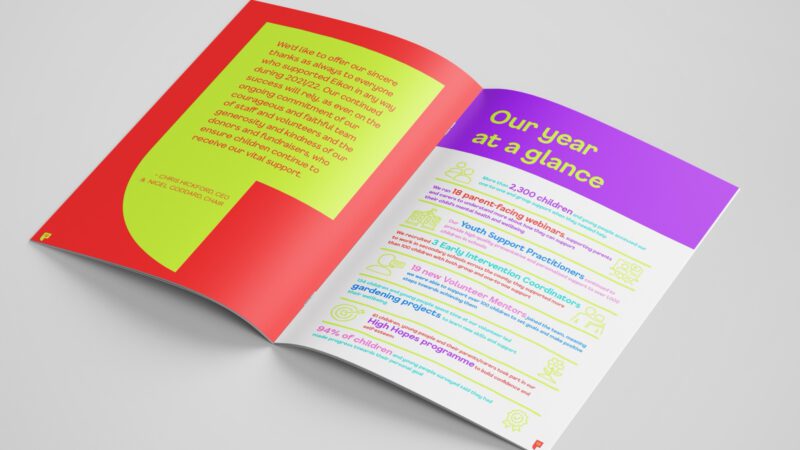
A beginner’s guide to producing an annual report

10 free tech tools

Write it right – spelling and grammar mnemonics

Straight swaps for clear and simple writing

Top tasks to outsource
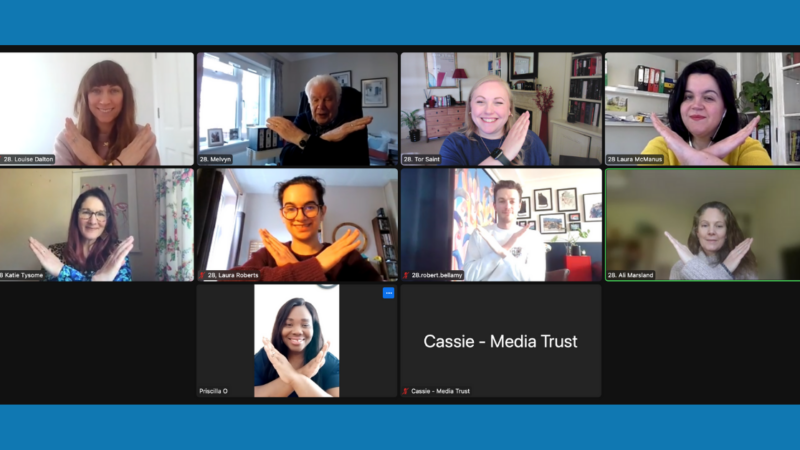
Working with a remote team

